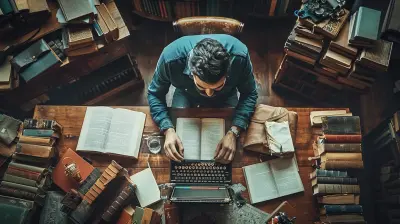How to Use Behavioral Triggers to Send Smarter Emails
18 August 2025
Let’s face it—email marketing is tough. You put together a beautifully designed email, hit send, and then… crickets. No opens. No clicks. No conversions. We've all been there. But what if I told you there's a way to send emails that your subscribers actually want to open and engage with? That’s where behavioral triggers come in.
Instead of blasting your entire list with the same message, behavioral triggers let you send the right message to the right person at the right time. Sounds pretty awesome, right? Stick with me, and I’ll show you exactly how to use behavioral triggers to send smarter, more effective emails that your subscribers can’t ignore.
What Are Behavioral Triggers, Anyway?
Before we dive into logistics, let’s break this down. A behavioral trigger is an action your subscriber takes (or doesn’t take) that "triggers" a specific email (or series of emails). It’s like giving your email marketing a brain—one that responds to user behavior in real time.Think of it like this: if your customer opens a door (visits a product page), doesn’t buy, and leaves, you don’t yell across the parking lot a week later. You walk out, tap them on the shoulder, and say: “Hey! Still thinking about that thing you looked at?” That’s what a behavioral trigger does—digital shoulder tapping, in the most polite and timely way.
Why Behavioral Triggers Are Game-Changers
You’re not just sending emails anymore—you’re having conversations. And unlike plain old batch-and-blast campaigns, behavioral emails are tailored, timely, and totally relevant.Here’s what makes them magical:
- Higher open rates – You're showing up when the user's interest is peaking.
- Better engagement – Your message matches their moment. That’s powerful.
- Increased conversions – Emails that understand what someone wants = $$$.
- Improved customer experience – You’re being helpful, not obnoxious.
Basically, when you send smarter emails based on behavior, you're no longer an annoying marketer. You're a helpful guide.
The Types of Behaviors You Can Track and Trigger From
Okay, now that you’re sold on the idea (you are, right?), let’s talk about exactly what types of behaviors you can track—and how to turn them into triggers.1. Website Behavior
What someone does on your site is gold. You can learn so much just by paying attention.- Page visits – Did someone visit a product or pricing page? Trigger a relevant follow-up.
- Time spent on page – Stuck around for a minute? They're clearly interested.
- Cart abandonment – Ah, the classic! Someone adds to cart but doesn’t check out? Remind them what they’re missing.
2. Email Engagement
Yep, emails can trigger more emails. Meta, I know.- Opened but didn’t click – Maybe your link was too buried. Try a follow-up with a clearer CTA.
- Clicked but didn’t convert – Show them social proof, offer a discount, or just remind them what they saw.
3. Purchase Behavior
Money talks. But it also listens.- First-time buyer – Why not welcome them with open arms (and maybe a discount on their next purchase)?
- Repeat customer – Send loyalty rewards, upsell suggestions, or VIP perks.
- Lapsed buyer – Haven’t seen them in a while? Send a “we miss you” email.
4. App or Product Usage
If you’re a SaaS company or have an app, behavior-based emails can work wonders.- Feature not used – Nudge them to explore what they’re missing.
- Hit a milestone – Celebrate user achievements to build loyalty.
- Downgrade or churn signals – Respond before they cancel.
How to Set Up Behavioral Trigger Emails (Step-by-Step)
Now let’s get our hands a little dirty. How do you actually use these behavioral triggers?Step 1: Choose the Right Email Tool
Not all email platforms are created equal. Look for tools that support automation based on specific user behaviors. A few good ones include:- ActiveCampaign
- Klaviyo
- Drip
- HubSpot
- Mailchimp (to a point)
Step 2: Define Your Key Behaviors
Sit down and map out what behaviors matter most for your business. Ask yourself:- What behavior shows buying intent?
- What signals disengagement or churn?
- What actions do my best customers take?
Once you know what to watch for, you can start creating rules.
Step 3: Build Segments or Triggers
You’ll usually create either an automation workflow or a trigger rule that starts when the behavior occurs.For example:
> “When someone views the pricing page but doesn’t sign up within 24 hours, send Email A.”
Step 4: Craft Behavioral-Driven Emails
Now write the emails. Make them specific, timely, and helpful.Think: “Hey, I saw you checked out our pricing page. Got questions? Here’s a quick guide to help you decide.”
Step 5: Test and Optimize
Email marketing is never “set it and forget it.” Monitor how your triggered emails perform, then tweak them based on real data.Test subject lines. Experiment with send time delays. Try A/B testing your CTAs. The smarter your system, the better your results.
7 Behavioral Trigger Email Examples That Work Like Magic
Let’s run through a few real-life examples to bring it home.1. Abandoned Cart Email
Trigger: User adds product to cart but doesn’t purchase within 2 hours.Email: “Still thinking it over? Here’s a 10% off coupon to sweeten the deal.”
Why it works: You’re striking while the iron is warm—and removing the price barrier.
2. Welcome Series Based on Signup Source
Trigger: User signs up via a blog post about SEO tools.Email: “Saw you were reading about SEO. Here’s how our platform helps with search rankings.”
Why it works: Contextual. They’re already interested in that specific topic.
3. Post-Purchase Upsell
Trigger: User buys a DSLR camera.Email: “Congrats on the new cam! Want to take your shots to the next level? Check out these lenses.”
Why it works: Perfect timing. You’re not guessing what they want—you know.
4. Product Viewed But Not Purchased
Trigger: User views a product page more than twice in 48 hours.Email: “You’ve got great taste. That {product name} is flying off the shelves. Grab it before it’s gone!”
Why it works: Scarcity + personalization = engagement.
5. Free Trial Ending Soon
Trigger: 2 days left in free trial.Email: “Your trial’s almost up—but your journey doesn’t have to be. Upgrade now and keep going strong.”
Why it works: Creates urgency and offers a path forward.
6. Inactivity for 30 Days
Trigger: No login or email engagement for 30 days.Email: “We noticed you’ve been quiet lately. Is everything okay? Here’s what you missed while you were away.”
Why it works: Comes across as caring—not naggy.
7. Birthday or Anniversary Trigger
Trigger: Subscriber’s birthday or sign-up anniversary.Email: “🎉 Happy Anniversary! We’re celebrating with a 20% off gift just for you.”
Why it works: Who doesn’t love a surprise on their special day?
Best Practices for Behavioral Trigger Emails
If you want your triggered emails to slap (as the kids say), keep these tips in mind:1. Keep It Personal
Use their name. Reference their behavior. Show them you know them—not in a creepy way, but in a “hey, I’m paying attention” kind of way.2. Don’t Overwhelm
Triggered emails are powerful—but don’t flood inboxes. Space them out. Focus on quality over quantity.3. Time It Right
A 10-minute delay might be better than instant. Why? Because it feels less robotic. You’re not a machine (even if your email system is).4. Use Strong CTAs
Tell them what to do next. Use buttons. Make the copy compelling. “Check it out” is okay. “Claim your discount now” is better.5. Keep Testing
Marketing is a moving target. What worked last month might flop today. Stay agile!Wrapping It All Up
Sending smarter emails isn't about writing better subject lines (although that helps). It's about listening to what your users are doing—and responding in real-time with relevancy, empathy, and purpose.Behavioral trigger emails are like your personal concierge service for every subscriber. They're timely, they’re personal, and they convert like crazy when done right.
So next time you log into your email marketing platform, don’t just hit “Send to All.” Think about what your audience is doing, and let that guide your message. Trust me—your open rates, click-throughs, and conversions will thank you.
all images in this post were generated using AI tools
Category:
Email MarketingAuthor:

Lily Pacheco
Discussion
rate this article
1 comments
Natalia Duffy
Optimize engagement through targeted triggers.
September 2, 2025 at 4:39 AM

Lily Pacheco
Absolutely! Targeted triggers can enhance engagement by delivering timely, relevant content that resonates with your audience's behaviors and preferences.